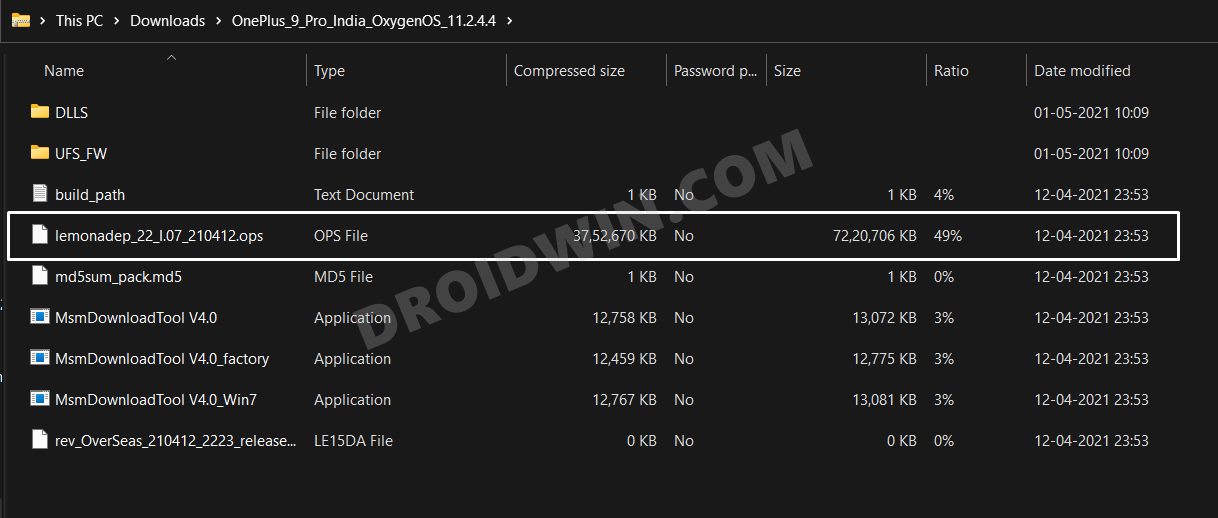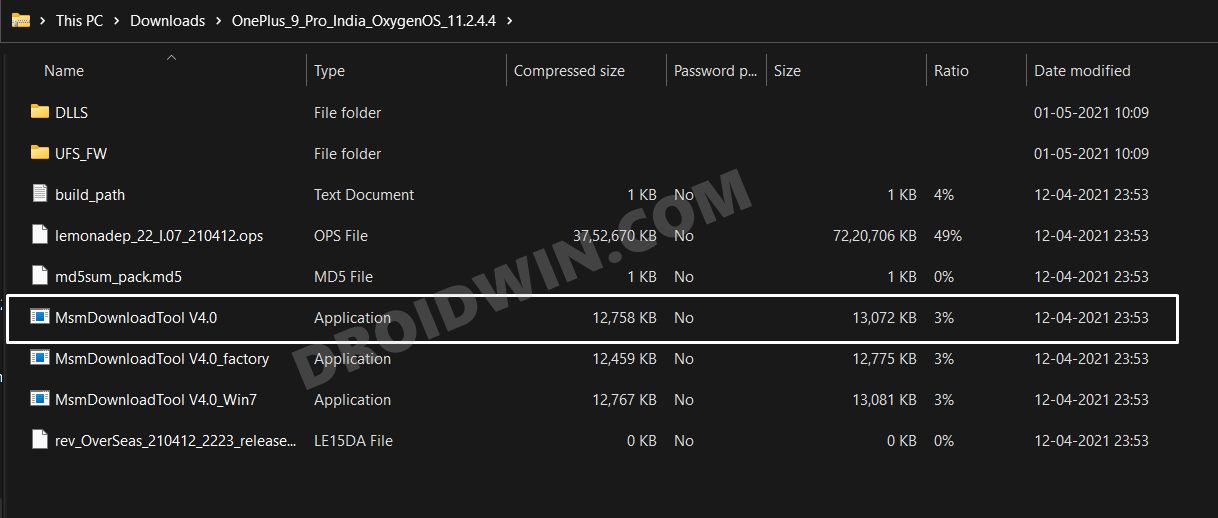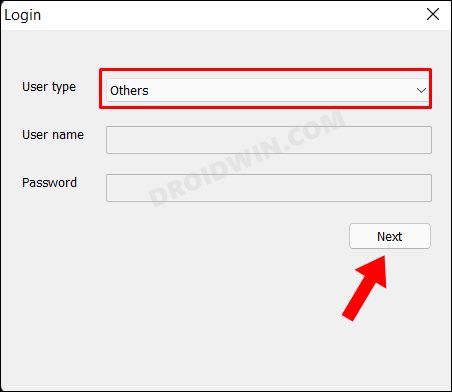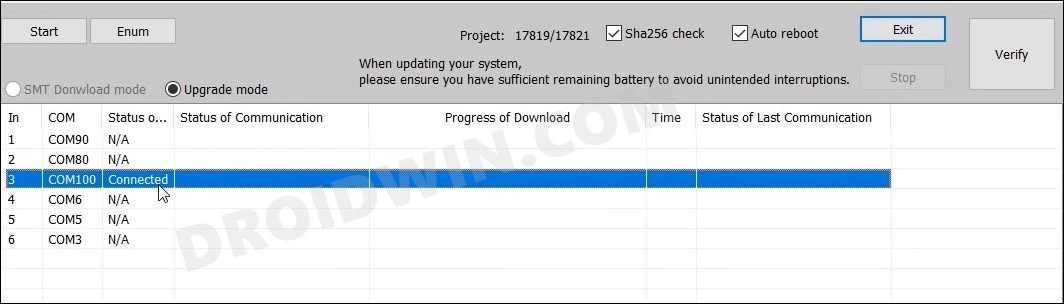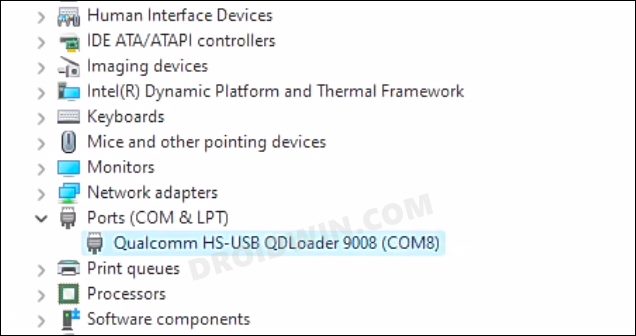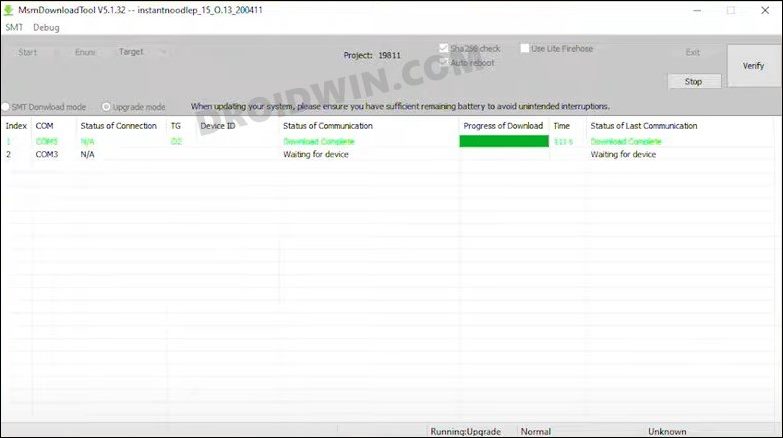All you need to do is boot your device to Emergency Download Mode and then flash the OFP firmware via MSM Tool. However, for some users, it proved to be easier said than done. Even after check-marking all the requirements, they were still unable to carry out the flashing process. If you are also in the same boat, then your only way to unbrick your OnePlus device might be to force “deep flash” via the EDL Cable. So without further ado, let’s check out this could be done.
How to Unbrick OnePlus via EDL Cable Deep Flash method
The below instructions are listed under separate sections for ease of understanding. Make sure to follow the same sequence as mentioned. Droidwin and its members wouldn’t be held responsible in case of a thermonuclear war, your alarm doesn’t wake you up, or if anything happens to your device and data by performing the below steps.
STEP 1: Get a Deep Flash EDL Cable
STEP 2: Install Android SDK
Next up, you will have to install the Android SDK Platform Tools on your PC. This is the official ADB and Fastboot binary provided by Google and is the only recommended one. So download it and then extract it to any convenient location on your PC. Doing so will give you the platform tools folder, which will be used throughout this guide.
STEP 3: Install Qualcomm USB Drivers
You will have to download and install the Qualcomm USB Drivers. This is needed so that your PC (and the MSM Tool) is able to identify the connected device in EDL Mode. So refer to our guide on Qualcomm HS-USB QDLoader 9008 Drivers: Download & Install
STEP 4: Download MSM Download Tool
Now get hold of the MSM Download Tool corresponding to your OnePlus device from this post. Once downloaded, extract it to any convenient location on your PC. This will give you the Tool as well as the OPS Firmware for your device.
STEP 5: Unbrick OnePlus via MSM Download Tool and Deep Flash Cable
That’s it. These were the steps to unbrick your OnePlus device using the EDL Cable Deep Flash Method.If you have any queries concerning the aforementioned steps, do let us know in the comments. We will get back to you with a solution at the earliest.
Device not match image error in MSM Download Tool [Fixed]No valid trg ID Error in MSM Download Tool: How to FixHow to Fix SMT Config Not Found in MSM Download ToolFix Sahara communication failed error in MSM Download Tool
About Chief Editor