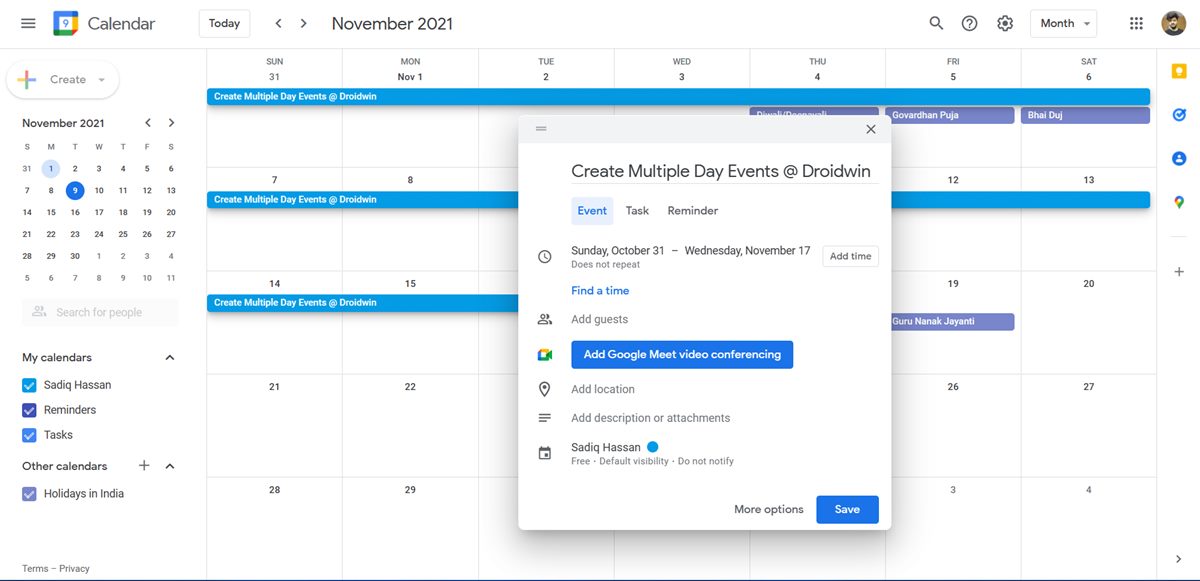And the biggest plus point is its integration across all the Google products and services that are signed with the same account that you use for its calendar. The fact that it is supported across Android, iOS and has its website for the PC build only adds up more to its arsenal. However, not everyone is able to make full use of this service. A few complaints are lined up across the Google Support Forums where users have reported that they are no longer able to click, hold and drag to create multiple day events on the Google Calendar website.
The drag and drop feature in itself is working fine. Likewise, creating a single day event works as well. However, the issue arises when you are about to create multi-week-long events at one go. Moreover, this issue seems to be affecting the 2-week view as well, apart from the Month view. So what could be done to rectify this issue? Well, there do exist a couple of workarounds that could help you fix the Click, Hold, Drag to create multiple day events feature of Google Calendar. Follow along.
Fix: Click, Hold, Drag to create multiple day events in Google Calendar not working
As of now, users have tried the basic workarounds of opening the Calendar site in different browsers (Firefox, Chrome, Safari) but the issue is still persistent. Likewise, using the private/incognito mode doesn’t do any good either. So all this points out that it is a server-side issue, but since there’s no fix rolled out yet from the Silicon Valley giants, users have come up with their own that seems to have worked ut in their favor. So without further ado, let’s check them out.
FIX 1: Start with the Cursor over Day name
A few users were able to rectify this issue (though partially) after taking the cursor over the Day Name and then dragging it from there. Here’s what the OP has to say in this regard:
FIX 2: Click Below the Event Title and Drag
A few others were able to fix the issue by clicking just below the event title and then dragging along the way.Here’s how: Only one place I can do it in the business calendar — in the top row, if I start with the cursor over Day name (Mon, Tue, etc.) and then click and drag it will do it, but only works for that top row. If the cursor is anywhere else in the box for the day when I try to start the click-and-drag, it does not work. So these were the two different methods through which you could fix the Click, Hold, Drag to create multiple day events feature of Google Calendar. As and when there’s any official development regarding the same, we will update this post accordingly.
Fix: Google Assistant Quick Phrase not available in Pixel 6/ProGoogle Assistant Not Working in Android 12: How to FixGoogle Messages Swipe to Archive Not Working [Fixed]Fix Google Assistant Voice Typing option greyed out in Gboard
About Chief Editor